MEPCO New Connection Procedure and Timeframe
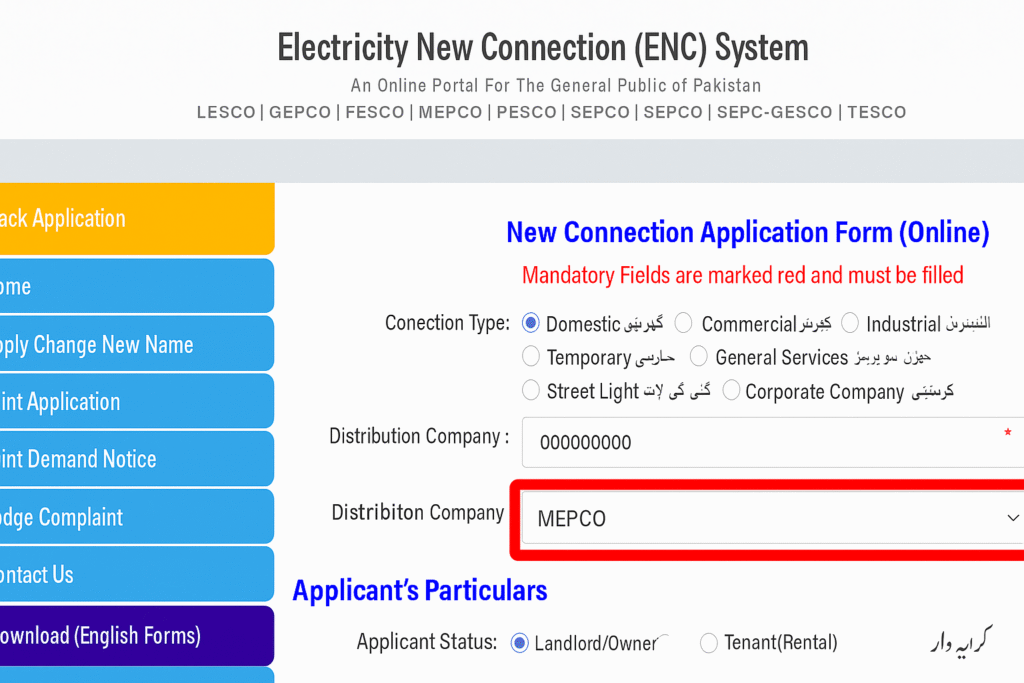
Apply for a New MEPCO Meter Connection — Simple & Hassle-Free
Applying for a new electricity connection with MEPCO is quick, transparent, and fully trackable online. Here’s your step-by-step roadmap:
1. Why Apply Through MEPCO?
Effortless Online Application: No need to visit in person until later.
Real-Time Tracking: Use CNIC or generated 14-digit reference number.
Clear Fees & Timelines: Know what you’ll pay and when to expect installation.
2. Step-by-Step Application Guide
2.1 Start the Online Form
Click “Apply New Connection” on the ENC portal.
Choose Distribution Company → MEPCO, select your subdivision (e.g. Multan Cantt).
Pick Category (Category 1: ≤15 kW, Category 2: 16–70 kW, Category 3: 71–500 kW).
Select connection type: Domestic, Commercial, Industrial.
Add your CNIC, personal details, property address, and – for domestic cases – your neighbor’s meter reference for verification.
Upload required documents:
Proof of ownership/tenancy (e.g. registry, sale deed, lease)
Attested CNIC (applicant + witness* if multi-phase)
Neighbor’s electricity bill
Wiring contractor’s test report
Applicable tariff copy
*Witness CNICs usually not needed for single-phase domestic connections.
2.2 Submission & Bank Payment
Print your submitted form and documents.
Visit your local MEPCO subdivision office.
MEPCO will verify and conduct a site survey.
A demand notice is issued post-survey—pay it at the bank with the wiring report.
2.3 Application Tracking
Use your CNIC or 14-digit tracking ID on the ENC portal → “Track” tab → Select MEPCO → Submit.
3. Demand Notice Fees (as of 2025)
| Category | Rural Fee (PKR) | Urban Fee (PKR) |
|---|---|---|
| Category 1 (Domestic, ≤15 kW) | 10,000–12,000 | 15,000–25,000 |
| Category 2 (16–70 kW) | ~10–15k + security | ~15–30k + security |
| Category 3 (71–500 kW) | Based on load & approvals | Based on load & approvals |
Exact fee depends on location, voltage, and tariff category.
4. Expected Timeline by Category
Category 1 (Domestic)
Application + uploading docs: 1 day
Office verification & site survey: 3–4 days
Demand notice & payment: 4–5 days
Wiring test + meter preparation: ~30 days
Installation: 5–10 days
Estimated total: ~48 days
Category 2: ~44–68 days
Category 3: Up to ~100 days
Note: Timelines may vary due to workload, inspections, or grid readiness.
5. Frequently Asked Questions (FAQs)
Q: Can I apply without property ownership?
A: Yes, with a valid NOC from the owner during application.
Q: Do I always need witnesses?
A: Only for multi-phase or commercial/industrial. Not for single-phase domestic connections.
Q: How to track my application?
A: Via the ENC portal using CNIC or 14-digit tracking ID.
Q: What if I miss the timeline?
A: Delays could be due to grid capacity issues or inspection backlog. Contact your subdivision or helpline for updates.
6. Additional Tips & Enhancements
Keyword-rich headings: Use “MEPCO new connection,” “apply online,” “demand notice,” “track status,” “required documents” for better SEO.
Local SEO: Include city/subdivision keywords (e.g. Multan Cantt, DG Khan).
Structured data: Add FAQ schema and HowTo markup for search snippets.
Speed & Mobile: Ensure site is mobile-optimized and loads fast.
Internal links: Link to related pages like MEPCO bill check, helpline.
Rich Content: Include infographic or table showing step-by-step process.
7. Suggested Page Outline & SEO Elements
Page Title: MEPCO New Connection – Apply Online, Tracking & Demand Fees 2025
Meta Description: Apply for a new MEPCO electricity connection online. Learn required documents, demand notice fees, installation timelines, and how to track your application.
Headings (H2/H3):
Apply Online for MEPCO New Meter
Required Documents & Upload Guide
Demand Notice Fee Breakdown
Tracking Your Application
Connection Timelines by Category
FAQs
Contact & Help
Final Takeaway
Streamlined user experience through clear online steps
SEO optimized with targeted keywords and structure
User-centric content answering essential questions
Trust-building with details on cost, timeframes, tracking, and helpline
