MEPCO Bill Payment Online
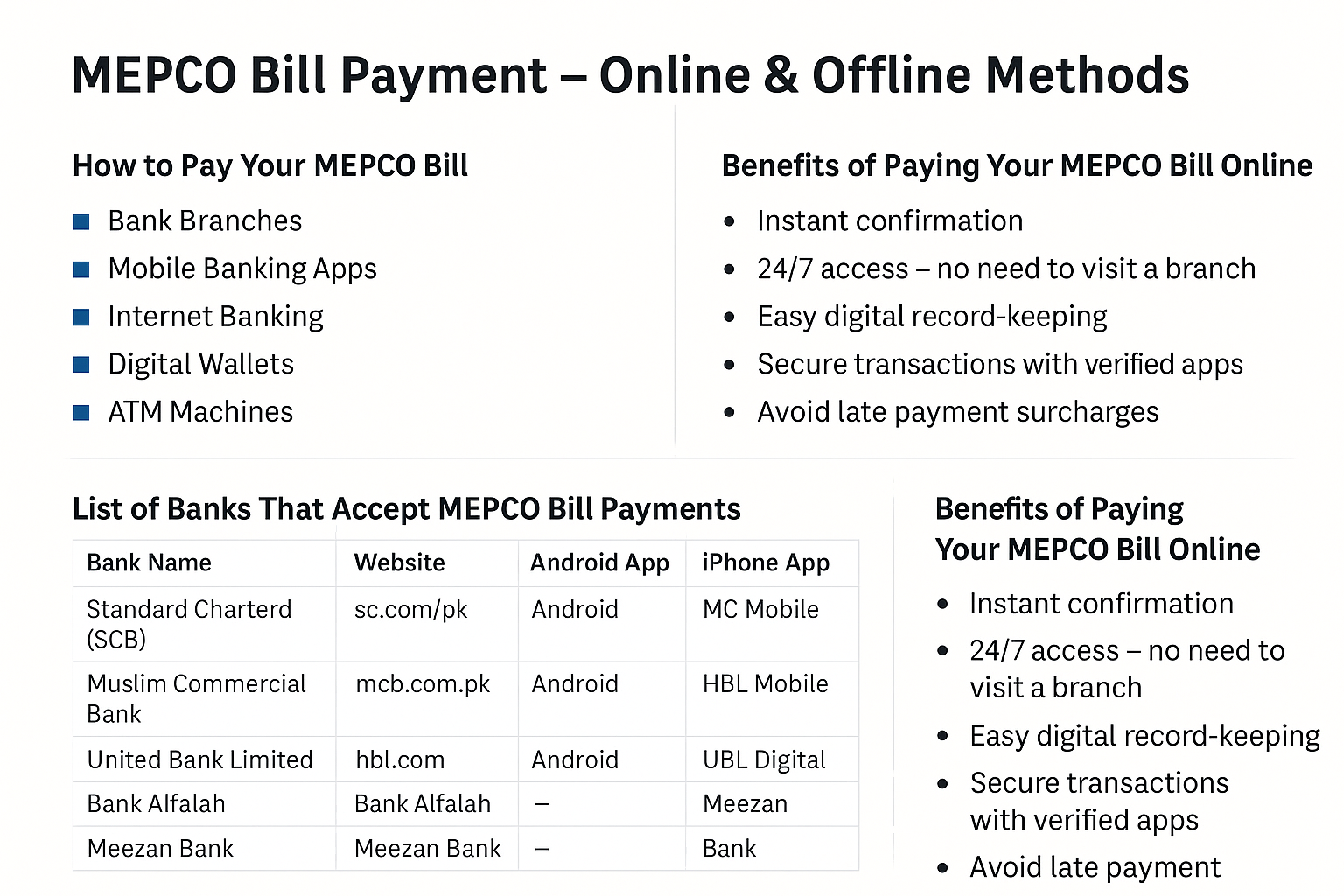
💳 MEPCO Bill Payment – Online & Offline Methods
Paying your MEPCO electricity bill is easier than ever! Whether you prefer traditional banking or modern digital apps, you have multiple reliable options. In this guide, we’ll walk you through all available MEPCO bill payment methods and the banks and apps you can use.
🔹 How to Pay Your MEPCO Bill
You can pay your bill through the following methods:
Bank Branches – Visit any partner bank’s nearest branch and pay over the counter.
Mobile Banking Apps – Use official banking apps for secure payments via your smartphone.
Internet Banking – Log into your bank’s web portal and pay your bill instantly.
Digital Wallets – Apps like Easypaisa and JazzCash allow quick bill payments even without a bank account.
ATM Machines – Most banks allow utility bill payments directly through ATMs.
Post Offices – Submit your bill at any Pakistan Post branch.
🏦 List of Banks That Accept MEPCO Bill Payments
Here is a list of major banks where you can pay your MEPCO bill, along with their official websites and mobile apps:
| Bank Name | Website | Android App | iPhone App |
|---|---|---|---|
| Standard Chartered (SCB) | sc.com/pk | SC Mobile PK | SC Mobile PK |
| Muslim Commercial Bank (MCB) | mcb.com.pk | MCB Mobile | MCB Mobile |
| Habib Bank Limited (HBL) | hbl.com | HBL Mobile | HBL Mobile |
| United Bank Limited (UBL) | ubldigital.com | UBL Digital | UBL Digital |
| Allied Bank Limited (ABL) | abl.com | myABL | myABL |
| Bank Alfalah | Alfa | Alfa | |
| Meezan Bank | meezanbank.com | Meezan Mobile App | Meezan Mobile App |
💡 Tip: Always check that your app is updated and linked to your CNIC to avoid delays in transaction processing.
📱 Pay via Digital Wallets (No Bank Needed)
If you don’t have a bank account, you can still pay your bill using one of the following wallet services:
| App | How to Pay |
|---|---|
| Easypaisa | Open Easypaisa → Bill Payment → Electricity → MEPCO → Enter reference number |
| JazzCash | Open JazzCash → Pay Bills → Electricity → MEPCO → Enter your 14-digit reference |
| NayaPay | Use “Pay Bills” section for MEPCO |
| SadaPay | Search “MEPCO” under Bill Payments |
🔎 Track & Download Your MEPCO Bill
Lost your bill? No problem.
👉 Get Your MEPCO Duplicate Bill — just enter your 14-digit reference number to download, print, or view your latest bill.
✅ Benefits of Paying Your MEPCO Bill Online
💡 Instant confirmation
📆 24/7 access – no need to visit a branch
🧾 Easy digital record-keeping
🔐 Secure transactions with verified apps
🚫 Avoid late payment surcharges
🔐 Payment Security Tips
Use official apps only (downloaded from Google Play or App Store).
Double-check your 14-digit reference number before submitting.
Always screenshot or download the payment confirmation slip.
Never share your PIN or banking credentials.
🙋 Frequently Asked Questions (FAQs)
Q: Can I pay my MEPCO bill after due date?
Yes, but a late payment surcharge will apply. Always check your bill for due date details.
Q: What if the app fails to process the payment?
Wait for a few minutes and retry. If payment is deducted but bill isn’t marked as paid, contact your bank or wallet support immediately.
Q: Is there any fee for paying bills through apps?
Most banks and apps offer free-of-cost bill payment services.
Q: Can I pay someone else’s MEPCO bill?
Yes, just enter their 14-digit reference number and complete the payment normally.
🚀 Final Words
Paying your MEPCO bill is quick, easy, and secure. Whether you prefer using your bank app, visiting a branch, or using digital wallets — all options are at your fingertips. Choose the method that fits you best, and never miss your due date again.
Need to download your bill first? Click here to get your MEPCO Duplicate Bill.
